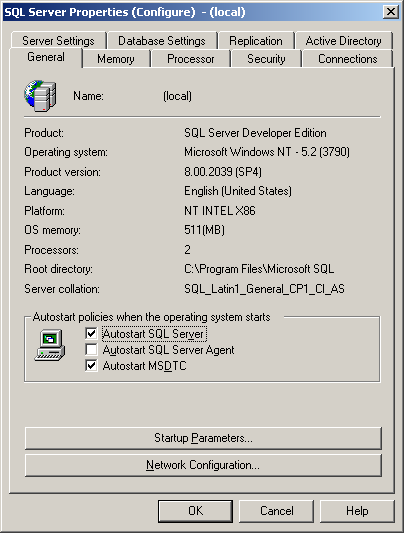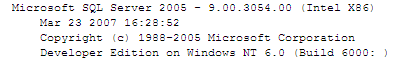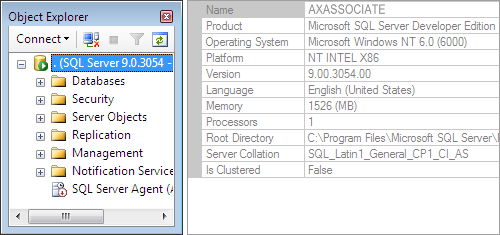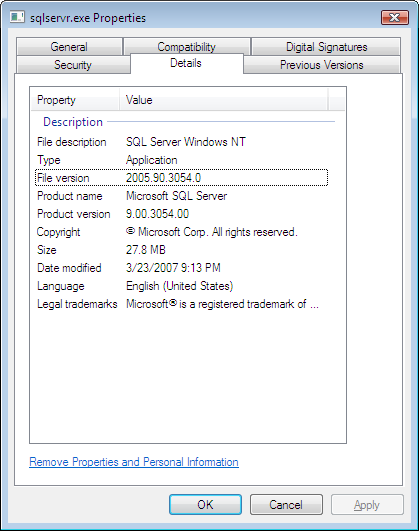I came across associates installing SQL Server 2005 Standard Edition on their laptop. I would not say it is inappropriate from functionalities standpoint. The features that are present in SQL Server 2005 Enterprise edition would not likely to be required. I do not see their laptops exceeding the processor and cluster node limit either.
So what is my problem? I would say there could be a more appropriate edition for the purpose. Determining the appropriate SQL Server 2005 edition in accordance to the intention of the installation is a vital part of the installation process. Let us check out what editions are offered with their intended environment.
SQL Server 2005 Enterprise Edition (32-bit and 64-bit)
Enterprise Edition is the top edition in the series. There is no limitation in both hardware resources and functionalities. It has a complete set of SQL Server 2005 functionalities. It is designed to support the largest enterprise online transaction processing (OLTP) environments with highly complex data-analysis requirements and data warehousing.
You should select Enterprise Edition if the installation requires high processing on large amounts of data. Enterprise Edition allows unlimited processors, unlimited clustering nodes, and features that help to improve data operation performance.
SQL Server 2005 Standard Edition (32-bit and 64-bit)
The Standard Edition is a trimmed down version of the Enterprise Edition. It includes the essential functionality required for business solution, e-commerce, and data warehousing for small and medium sized organization. The Standard Edition supports a maximum of 4 processors but has no limit on memory and database size.
You may consider Standard Edition if the installation host large amounts of data but do not need the features of Enterprise Edition.
SQL Server 2005 Developer Edition (32-bit and 64-bit)
Developer Edition offers all the functionality of SQL Server 2005 Enterprise Edition but is licensed for use as a development and test system. This edition is not meant to be installed as a production server.
You should choose Developer Edition if you would like to develop application that will use Enterprise Edition but do not want to install Enterprise Edition on development or test server.
SQL Server 2005 Workgroup Edition (32-bit)
Workgroup Edition is designed for small business that would like no limits on database size and number of users. It is capable to serve departmental or branch operation, and small Web servers. There is no clustering, analysis service, and features that are meant for larger databases. There is also a limit in hardware resources. It supports up to 2 processors and a maximum of 3 GB of memory.
Workgroup Edition is right for installation with small amounts of data on smaller servers.
SQL Server 2005 Express Edition (32-bit)
Express Edition has the least features with hardware resources limit. It is however free to use and can be distributed to function as client database. Do take note that the data size allowed is limited to 4 GB.
Express Edition is meant to be desktop database. It is commonly use in client applications that requires data store such as a POS terminal.
SQL Server 2005 Mobile Edition
Mobile Edition is designed to run on MS Windows Mobile platform. It is not meant for desktop or servers. It makes good client database on mobile device very much like the Express Edition for desktop.
Summary
Decision on the right edition for a particular installation very much depends on the needed features, intended data size, and hardware you have or planned.
If you are installing on Window Mobile, you have only SQL Server 2005 Mobile Edition to choose from. If you are installing on 64-bit Windows, you may write off the Express and Workgroup Editions as they do not support 64-bit. If it is for production use, Developer Edition is out of the question.
I personally use Developer Edition for my laptop as well as development server. Why don't you identify the edition and version you have installed on your laptop or desktop and share with us?